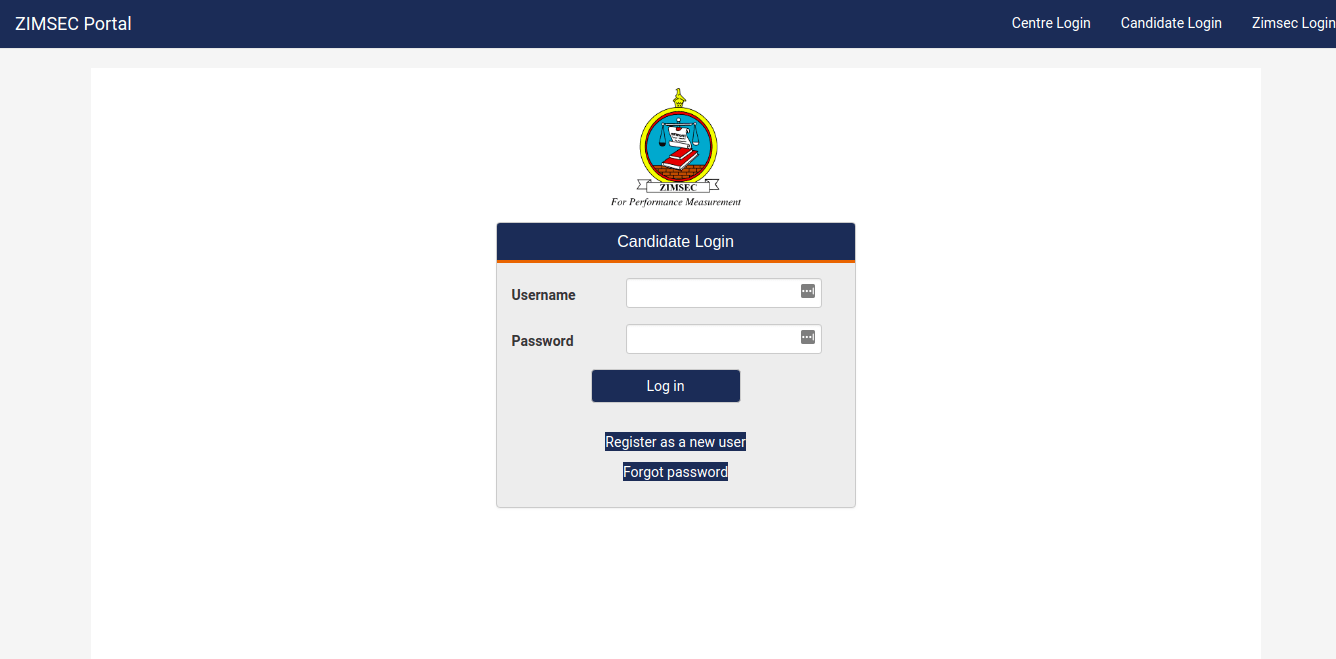You have probably heard that the results for the 2020 November Grade 7 ZIMSEC results are out. The other exciting bit of news is the fact that you can now check your results online. This is limited to pupils who wrote their exams in November last year only.
Here is how you can go about it:

- First off all you need to determine which portal to use depending on the region or province in which you primary school is located and click on the corresponding link.
- Click on the corresponding link and register. Once registered login using the new details
Region Province Portal to use (click below) R1 and R6 Harare and Masvingo Provinces https://dcmv1.zimsec.co.zw R2 and R5 Manicaland (Mutare) and Midlands https://dcmv2.zimsec.co.zw R4, R9 & R10 Bulawayo, Matabeleland South and North https://dcmv3.zimsec.co.zw R3, R7 & R8 Mashonaland West, Central and East https://dcmv4.zimsec.co.zw
NB If you run into issues click on help desk. Chances are that you will have to wait until fewer people are trying to get help as the phone lines will likely be busy.
Centres can also login and view results for the entire centre. Just click on the centre login link.
What to do when it says you account already exists?
There is an amateurish hacking trick that schools use to try and prevent you from viewing your results for various reasons. It includes them or it could be someone who just doesn’t like you, creating an account using your details. In such cases just click on Forgot password and click on your results.
Also as pointed out by our good friends at TechZim, some schools can actually block you from viewing your results using tools given to them by ZIMSEC. No school has been doing this as far as we are aware.